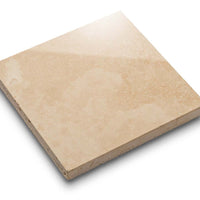EXPLORE BY STYLE
CROWN
Incorporated where the wall meets the ceiling.
Crown and corner moldings add additional depth and detail to a room. A larger room with a high ceiling height benefits especially from the visual impact provided by crown and corner moldings.
PANEL
Installed between the baseboard and chair rail to protect the wall and add flair to your space.
Wainscot is decorative wood paneling. Now, wainscot molding is a versatile design element available in various materials from wood to natural stone. This type of molding offers additional design opportunities, depth, and character.
CASE
Outlines door and window frames.
This near universally used trim adds sophistication and polish by gracefully joining doors and windows with their surrounding walls. Whether residential or commercial, Case Moulding is all but essential for most spaces.
CHAIR RAIL
Add charm to your living and dining rooms.
About 30 to 40 inches above the floor, at the height of the top of a chair, chair rails are a beautiful design detail with the decorative purpose of protecting walls from damage from sliding furniture. You’ll find chair rails often in dining rooms. Their width can range from pencil-thin to a larger band. Chair rails also sometimes cap off wainscotting.
BASE
Joins the wall and trim in most homes.
Baseboards are the vertical finishing element where the wall meets the floor. A typical home uses baseboards two to six inches high. With stone or tile, baseboards cap the floor with an additional visual detail.